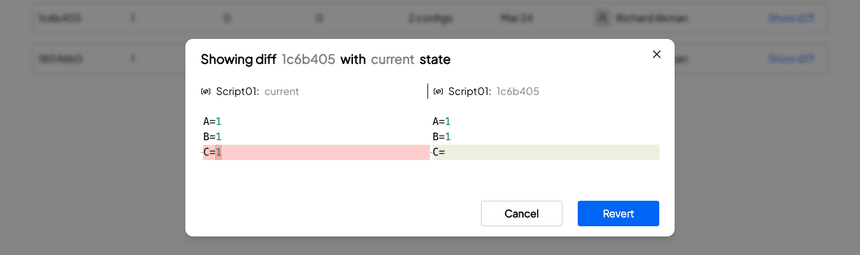Configs History
Configu has a robust logging and versioning system. Similar to how source controls like git work, every action is recorded, viewable and can be reverted if necessary.
The history log is available for three entities:
- Set - allows you to see the history of the entire Set with every change
- Config - allows you to see the history of a specific config (key & set)
- Version Tag - allows you to set a snapshot as a version and then jump between versions

Revision Tags
Tags are a way to mark a specific snapshot of the organization's configs as a version. Once a tag is created, you can compare it with the current state of your organization and revert to it. Tags can be created, viewed, and reverted only by the organization's admins.
Tags can only be created and applied to the entire organization, not to a specific set or config.
Create a tag
In order to create a tag you'll first need to create a token with the Admin role.
See Tokens for more information about creating tokens and assigning them roles.
Once your token is ready, you can create a tag with the following request to our API:
curl --request POST \
--url https://api.configu.com/config/tag/revision \
--header 'Content-Type: application/json' \
--header 'Org: YOUR_ORG_ID' \
--header 'Token: YOUR_TOKEN' \
--data '{
"tag": "v1.0.0"
}'Tag can be any alphanumeric string. optionally with the following characters: . _ / -
Your organization ID can be found under organization settings
Upon success (status 200), your tag will be ready for use. You can now view it in the history log and revert to it if necessary by opening the action menu and clicking Show diff.



- Only members with the
Adminrole have permission to access theshow diffandrevertactions.
Evaluating with a tag
You can use a tag to evaluate your configs with a specific snapshot of any existing tags to ensure your evaluations are deterministic. To do this, use ConfiguConfigStore with the tag parameter using any existing tag name.
Example usage with the Node.js SDK:
import {
ConfiguConfigStore,
ConfigSet,
ConfigSchema,
EvalCommand,
ExportCommand,
} from '@configu/node';
import schemaContents from './get-started.cfgu.json';
(async () => {
try {
const store = new ConfiguConfigStore({
credentials: {
org: process.env.CONFIGU_ORG,
token: process.env.CONFIGU_TOKEN,
},
tag: 'v1.0.0',
});
const set = new ConfigSet('test');
const schema = new ConfigSchema('get-started', schemaContents);
const data = await new EvalCommand({
store,
set,
schema,
}).run();
const configurationData = await new ExportCommand({
pipe: data,
}).run();
} catch (error) {
console.error(error);
}
})();To evaluate using the CLI, make sure to set the CONFIGU_TAG environment variable to the tag name you wish to use or provide the tag parameter directly via a .configu file.
- Attempting to evaluate a tag that does not exist will result in an error.
- Evaluating configs without having the
readpermission will return in an empty value.
- Evaluations with a tag will be marked with the tag in the audit log.
- Evaluations with a tag will trigger webhooks with the tag name in the payload as
tag.
Exploring a tag
You can view the content of a tag by clicking explore tag.

This will take you to the explorer tab where you will see the snapshot of the the tag. You can utilize the existing features of the tab to explore the snapshot.

- All navigation options are disabled during tag exploration.
- All regular config action menu options besides
show valueare disabled during tag exploration. You can view the value of the configs if you have the appropriate permission.
At any point you can exit the exploration mode by clicking return to latest tag in the banner at the top of the page.

Rollbacks
For every history log entry, you will see a Revert Changes button inside the diff window.